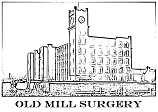Registering For Online Services
To register for Online Services, please print or download the following form and hand in to our patient service advisor team on the front desk. For access to detailed coded medical records through online services, ID will need to be seen and processed by our front desk team upon handing in a completed form. Any request for proxy access to another patients medical records will also need to be checked and verified by our front desk team before this can be accepted, access to records on behalf of Children is at the discretion of the General Practitioner and is a legal requirement as the records holders. Please also note that one form is required for each individual that an online request is made for, regardless of whether this is personal or proxy use (for example, if a patient wishes to have proxy access for their 3 children, all three children will require their own completed form, as these are then added to each individual’s medical record for data protection purposes)
Online Services Form June 2024
Managing Access for Children aged between 11-16
Please note for Children aged between 11 and 16, parents or guardians may be allowed proxy access to their child’s online services after discussion with the GP, where appropriate. If parents/guardians still have access to their child’s medical record and online services, access is turned off when the child reaches their 16th birthday. If you’re aged between 11 and 16, and you have questions about who can access your medical record or online services, contact your GP surgery.
Prescription and Appointment Booking Access Only (Core Access)
If you wish to access the online services for Prescription and Appointment booking only, these services can be accessed by any patient registering for an NHS Account provided you have your NHS number to hand and your personal details held by the GP are up to date. Please visit our NHS app guide and follow the instructions for creating an account – NHS App Guide and Support
Core online access can also be requested by filling in this form
Please note: to upgrade your Core online account to have Detailed Record Access (Viewing medical record, consultations, immunisations, past medical history, documents) please provide a form of photo ID to our front desk team and they will be able to assist you in gaining full records access.
What you need to set up an NHS login
To set up an NHS login you will need:
- an email address (with more than 6 characters)
- a mobile phone or a landline number
To be able to use some services, you will also need to provide your:
- NHS number or your full name
- date of birth
- postcode
To access your health records or any personal information you will also need to provide proof of who you are. If your mobile phone number matches the one you have registered with your GP, we will use it to verify your identity. Otherwise, you will need to provide proof of identity.
This can be a:
- passport
- UK driving licence (full or provisional)
- Biometric Residence Permit (BRP)
- UK Residence Card, or EEA Biometric Residence Card (BRC) (including temporary pass)
- European driving licence (full)
- European national identity card
If you cannot provide a valid photo ID, you can use your registration details from your GP surgery.
These are:
- a Linkage Key (also known as Passphrase)
- an ODS Code (also known as Organisation Code or Surgery ID)
- an Account ID
These details can be obtained by filling in the form above and handing in to the front desk. The details required will then be emailed to the email address you’ve provided.
You need to ask your GP surgery for these details.
For More information, please click here